Welcome, come on in. To your right, you'll find a fine array of very good resources for web-based design. I've done a lot of research, continue to do more, and would love to hear from you if you've found other great design sites. Please don't hesitate to email me with questions or link/article suggestions. That's why we're here!
Sunday, November 27
Can I play, too?
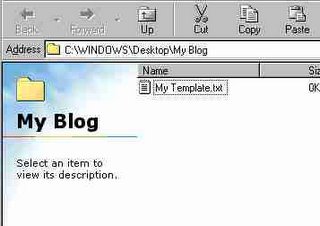
Messing around with your Blog template can be fun. It's not rocket science, nor can it cause the kind of terrifying international damage you risk by editing your Registry. (The Registry in your Windows OS, not the one you have at Macy's.) If you've never made any changes at all to your template, you don't even have to worry about saving a safe copy. Let's assume you've edited the "edit me" links in your sidebar, though. That's a change worth saving. (If you haven't done that yet, send me an email and I'll tell you how.)
To begin, create a folder somewhere called "My Blog," or something similar. Put a blank Wordpad or Notepad document in there, and name it Template.txt (for instance). With the Template window open, put your mouse cursor in the text somewhere, and right-click: Select-All, then Copy. Now open your blank text document and choose: Paste. Hit the Save button, and you'll have a safe back-up copy of your blogsite template. Yeah, I know, that's pretty basic stuff; but it's better safe than sorry, right? Now it's play time!
Pick a color, any color. Try changing one labelled background, and see which background (if any) changes color when you click PREVIEW. Or pick one called color, and see if you can spot where the text changed hue. If you substitute the word "red" for any color, you can usually spot that quite easily. We're just playing, right now, so don't bother choosing SAVE CHANGES. You can also clear any changes you make by clicking CLEAR EDITS. When I first tried to decifer what my blog template was doing, this is how I figured out what did what, where. It's a start, anyway. Each time you change a color choice in your template, you are modifying the Style Sheet (which starts right after your blog's title). This color-changing game is actually a valuable tool for trouble-shooting problems later on, so it's a good skill to have. Cool, huh? Next post, we'll go back to the six-color website palette you choose earlier.

